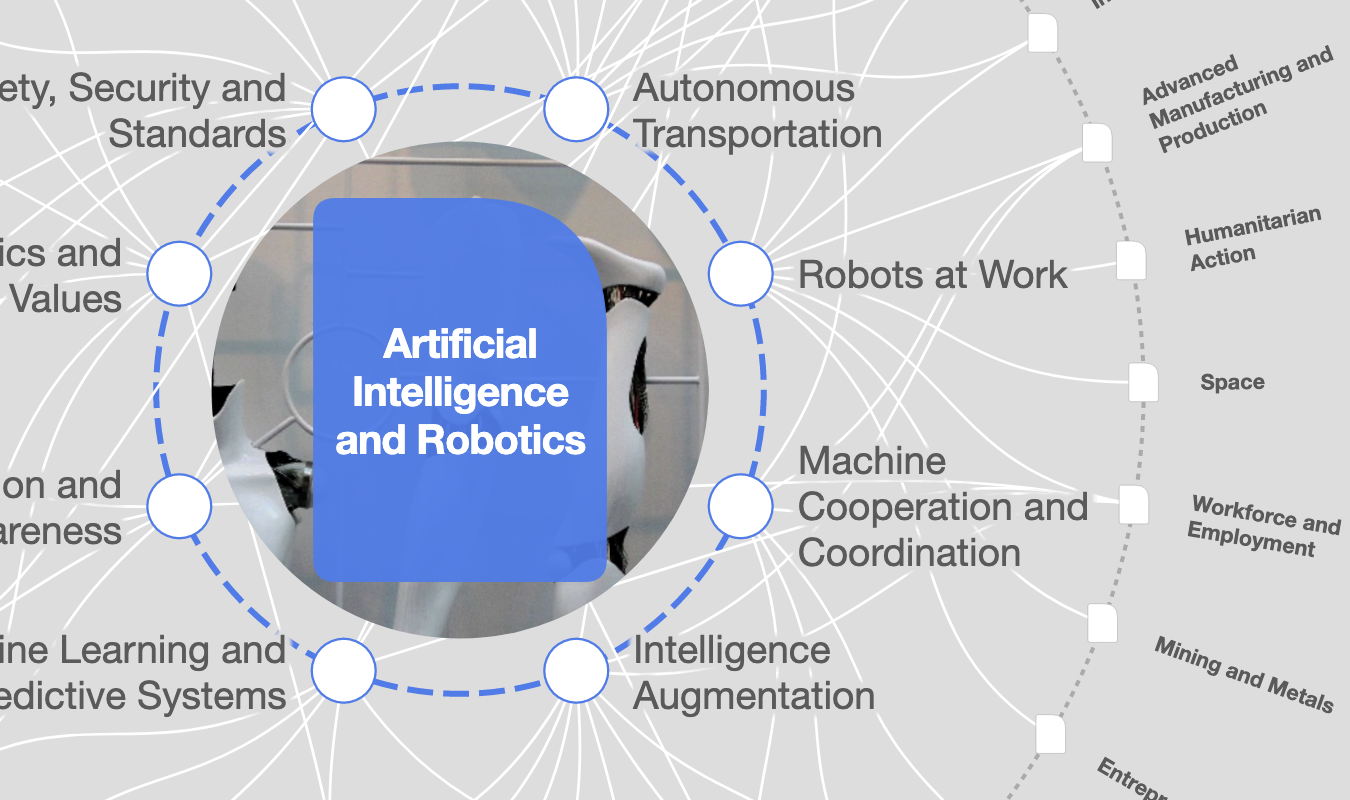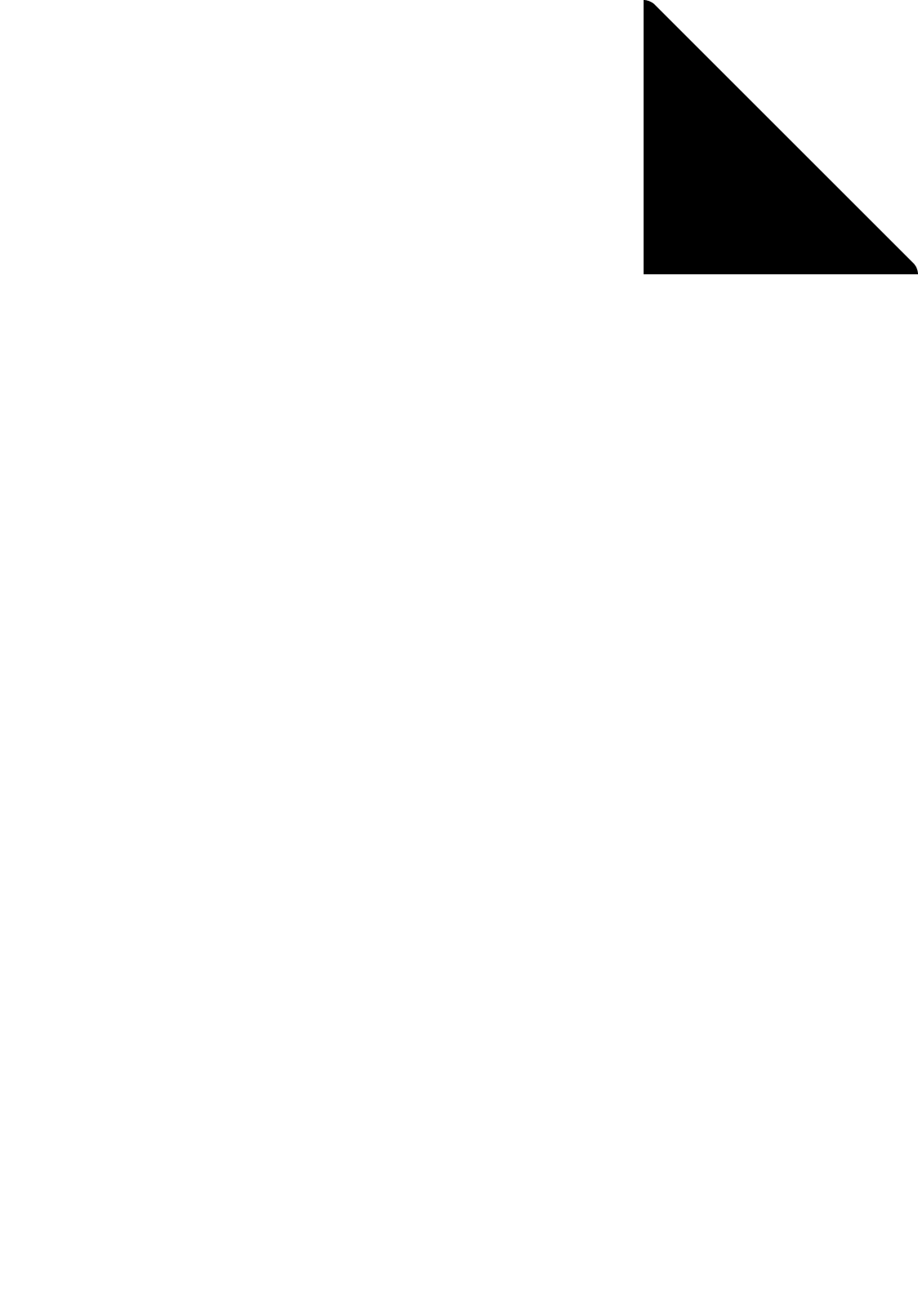What is Strategic Intelligence and how can it help to inform your audience?

Pablo Burkolter speaking in the Strategic Intelligence Briefing: Transparency and Anti-Corruption session at Davos 2020. Image: WEF/Flickr

Get involved with our crowdsourced digital platform to deliver impact at scale
Stay up to date:
Artificial Intelligence
- Last year, the World Economic Forum launched its Strategic Intelligence digital tool, which allows its audience to better engage world issues.
- WEF has now made a Strategic Intelligence widget available for companies to embed on their websites.
- Below is a 'how-to-guide' of how to enable it, and what benefits you can expect to gain from using it.
Last year, the World Economic Forum launched Strategic Intelligence, its flagship digital product to help individuals and organisations see the big picture on the global issues facing the world. It provides a tremendous resource for exploring the interconnections between over 250 different topics and keeping yourself up to date on everything that could potentially be an opportunity or a risk to your household or organisation. Here’s a short video which explains it in more detail.
If you’ve been looking for ways to give your audience or employees a broader perspective on global issues in a smart way, then you might be interested to learn that the World Economic Forum recently made an embeddable widget available. You can place it alongside content on your website, or company intranet, to help your readers learn more about the issues and topics involved, just like the World Economic Forum does on its own website.
In this article, I’m going to describe how you can use the widget to do just that.
The World Economic Forum and its curation partners (which include Harvard, Yale, and Oxford Universities, KAIST, and many others) have mapped hundreds of global issues and their interdependencies. This treasure-trove of information enables you to quickly get a broader perspective on the key issues for any given topic and understand the key trends which are shaping its future. The information is presented in the form of an interactive, dynamic data visualisation called a “transformation map”. It’s a great way of understanding the full “landscape” of a topic before an important business meeting, or arming yourself with all the data-points you need before making an important personal or business decision.
In addition to drawing upon the experts within the World Economic Forum’s unique network, Strategic Intelligence uses the latest in artificial intelligence technology in order to curate the most relevant publications, videos and data visualisations, as well as identify emerging trends and themes.
The data is continually refreshed. For example, the World Economic Forum recently launched a special COVID-19 transformation map and has made this available without registration in order to share essential knowledge with as broad an audience as possible.
With the World Economic Forum’s new embeddable widget, you can bring the power of Strategic Intelligence into your own website and surface some of the same information to your audience.
To understand what the widget can enable you to do, have a look at the following example.

Here you can see an article about Drones and the Strategic Intelligence widget (top right) is showing the user an overview of some of the key issues which are shaping the topic, for example Enviromental Preservation, Urban Aerial Mobility, Policy and Social Impact, Aerial Data Capture and so on.
If your audience would like to learn more about any of these, or indeed, understand how they influence other topics, they can click on the widget to see all of the relevant strategic intelligence.
I’ll now describe how you can bring this capability to your website or company intranet. If you don’t maintain or develop your website yourself, you just need to share it with whoever does. Whether they are a developer or not, the World Economic Forum has provided various options they can use to integrate Strategic Intelligence.To integrate the widget, you have two options available (depending on your hosting platform) and three ways of determining which topic to show inside the widget. We’ll cover these in detail now.
If you are using a point-and-click website platform like Wordpress or WIX, you can use the iFrame integration option. You can find tutorials for integrating with both Wordpress and WIX on the documentation site for the widget, but the same principles apply for any website software which allows you to embed an iFrame.
More experienced developers can also use the newer webcomponents technology which just requires a few lines of code to be dropped into your website.
In both cases, you’ll need to apply for an API key to identify your website, which you can do on the documentation site for the widget.
Once you have the widget embedded, then it’s time to configure it with one of the three options I mentioned which are used to select the topic. These are:
- By specifying a topic. You can do this by specifying the name of the topic, e.g. “COVID-19” or “Drones”.
- By providing a hyperlink to the page on which the widget has been embedded. In this case, the Forum will dynamically analyse the page and determine the most appropriate topic to show inside the widget.
- By providing some text. In this case, the Forum will dynamically analyse the text and determine the most appropriate topic to show inside the widget. The text could be the first few paragraphs from the article itself, for example.
You can learn more about these options on the documentation website.
And with that, you should be up and running. I hope this provides a useful summary on how to get started and you’ll find much more detailed information and tutorials available on the documentation website for the widget itself.
Declaration of interest: my company is a supplier to the World Economic Forum.
Don't miss any update on this topic
Create a free account and access your personalized content collection with our latest publications and analyses.
License and Republishing
World Economic Forum articles may be republished in accordance with the Creative Commons Attribution-NonCommercial-NoDerivatives 4.0 International Public License, and in accordance with our Terms of Use.
The views expressed in this article are those of the author alone and not the World Economic Forum.
Related topics:
The Agenda Weekly
A weekly update of the most important issues driving the global agenda
You can unsubscribe at any time using the link in our emails. For more details, review our privacy policy.
More on Artificial IntelligenceSee all
TeachAI Steering Committee
April 16, 2024
Darko Matovski
April 11, 2024
Juliana Guaqueta Ospina
April 11, 2024
Allan Millington
April 10, 2024